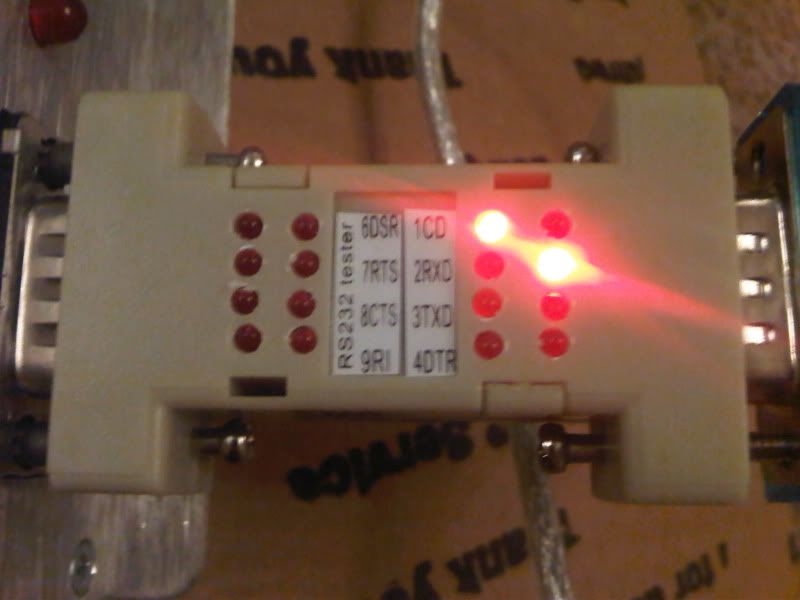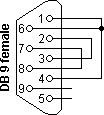I don't use a tester, don't own one.... Just put computer in terminal mode ( TTY ?) and "find" rs-232 port... IF Terminal program is
in local echo mode you will get two of every character you type on screen if loop back is working, of not working only a single character... If
local echo is off, you get one character for each you type when it is working .... IF loop back is removed you get no characters....
The real issue here is knowing what COMM PORT computer has assigned to USB converter and supplying the COMM PORT number to the "tuner" software ( or terminal test software) ...
Do not know much about Apple internals (assume you are on MAC because of mention of MAC drivers) but with windows machine, COMM PORT can be almost any port number between 1 to 8 with usually being about 4 or 5 BUT it can vary depending on how many "serial" devices or USB devices on ones system may have....
A loop back plug can be simply a female plug with terminal 2 & 3 shorted together...
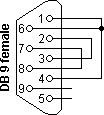
The image above shows a "full option" plug but you only need 2 & 3 looped (TX-RX data) for any testing..
http://www.lammertbies.nl/comm/cable/RS-232.html
Your USB adapter may be bad
or not.... But you have to learn how operating system of computer "connect" usb adapter to software through its own internals... That alone can be source of a lot of frustration....
Dale